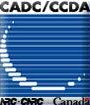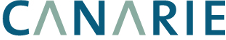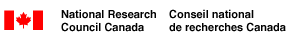Quick start test guide
Test notes
All of the raw data generated by your test is available to you, either immediately or via the "Completed Tests" tab a short time after the test has finished. We do not receive any additional data.
This test does not write any files to your hard drive. The HTTP throughput stage downloads a sample data file from the CADC web servers (filled with random data), but this file is immediately discarded and not written to disk.
Slow transfer speeds are not necessarily indicative of a network problem. Please consult with a network administrator or the CADC to determine whether it is possible to improve your transfer rates.
Prerequisites
Running a performance test is simple! However, there are a few requirements:
- A machine with a proper, wired (i.e. not wireless) connection to your institution's research network.
- Java 1.5 or greater.
- Web browser with working Java (1.5 or greater) plugin.
If you are in doubt as to whether your version of Java is correctly installed as a browser plugin, or you don't have Java installed and need help installing it, visit the CADC Java Test Page.
Running the test
Step 1: Shut down running applications
Close off all applications besides your browser. Make sure that no file sharing applications are running.
Step 2: Navigate to the test webpage
The second step is to navigate to the test webpage. The address of the test webpage can be found below the instructions.
Step 3: Logging in
Log in using the username and password provided to you.
Step 4: Running the test
Leave all options set to their default values.
Launch the test using the "Go" button. You may be prompted by your browser to trust and/or run the applet -- please trust and run the applet.
You will be notified that the test has begun by the appearance of a pgoress bar on the page. The progress bar will be active while the test is in progress, and return to a non-moving state once the test has completed. If a progress bar does not appear, there is likely a problem with your Java installation or Java Applet browser plug-in. Close the browser window containing the test (so that it does not prevent other people from running a test), and visit the CADC Java Test Page for assistance.
Step 5: Examine results
All of the results that we collect from your test are available to you. If you wish for more information about these results, please consult the detailed test guide.
Step 6: All done?
If you've completed the test, tell us! We would like to know. If we identify any performance problems on the path between you and the CADC, it's possible that we can help work with you or your local network administrators to resolve them.
Test location
If you are ready to begin the test, navigate to http://caranthir.dao.nrc.ca/netperf-www/.
More information
For more information about the test, you can read the detailed guide or the technical description.