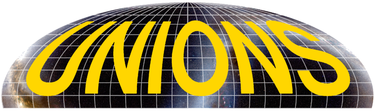
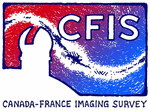

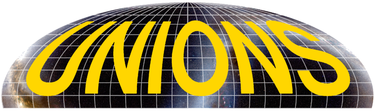
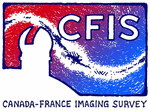

You must be logged in to get data. Log in using the CADC login page. If you still can't access the data, you need to be added to the CFIS-read group. Contact one of the PIs who can give you access. If you are still not able to access the data, contact the CADC helpdesk at: cadc@nrc.gc.ca
The image data can be downloaded via the graphical search tool. You can zoom into the part of the sky you are interested in to retrieve just a small number of images. Alternatively, if you zoom all the way out, you will get a list of all the CFIS images.
You can get the data directly from VOspace. The individual images are in:
https://www.canfar.net/storage/list/cfis/pitcairn
and the tiles are in:
https://www.canfar.net/storage/list/cfis/tiles_DR2
If you already know the name of the image you want, you can use direct data URLs like:
https://www.cadc-ccda.hia-iha.nrc-cnrc.gc.ca/data/pub/VOSPACE/cfis/pitcairn/1916767p.fits.fz
Depending on how many images you want to retrieve it may be more
convenient to use the VOspace python tool. Then you issue a command like:
vcp vos:cfis/pitcairn .
to retrieve all the data or vcp vos:cfis/pitcairn/1805569p.fits.fz . to retrieve one image. Note that you can add cutout to the URL or the VOSpace command. For example:
https://www.cadc-ccda.hia-iha.nrc-cnrc.gc.ca/data/pub/VOSPACE/cfis/pitcairn/1916767p.fits.fz[10]
will get you one extension, and
https://www.cadc-ccda.hia-iha.nrc-cnrc.gc.ca/data/pub/VOSPACE/cfis/pitcairn/1916767p.fits.fz[10][100:500,1000:1100] will get you just a sub-section of one extension.
A cutout service exists which returns links to the correct cutout,
given an RA,Dec and cutout size. It works for the tiles only.
Use URLs like:
https://www.cadc-ccda.hia-iha.nrc-cnrc.gc.ca/cadcbin/community/cfis/mcut.pl?&ra=167.1&dec=30.6&tiles=true&fils=u&fils=r&cutout=500
Modify the ra,dec and cutout values in the parameters in the URL to get different cutouts. You can also
specify only one filter by for example, removing the "&fils=u2" part of the URL.
The individual images are detrended, and have an accurate astrometric and photometric calibration in the headers. The astrometric calibration is expressed as the usual CD matric plus distortion terms expressed as PVn_n keywords. If you are used to using the TAN-SIP convention to express distortion, software exists on the web to convert one standard to the other. The photometric calibration is expressed as photometric zero-point with the FITS keyword PHOTZP. This zero-point (which is in AB magnitudes) includes the instrumental zero-point, the exposure time and the atmospheric extinction.